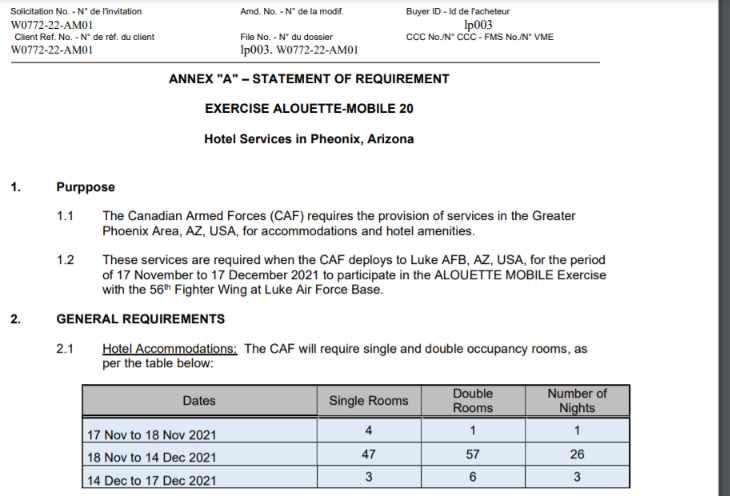The public database has structured data about live and historic RFx activity from entities that must share this by statute or who choose to share it to benefit from the EdgeworthBox community. How does one search these databases?
Last updated February 2021
Who Is This For?
This article is for anyone from a buyer or a supplier organization looking for market intelligence about different categories of goods and services. For example, a junior member of a buyer team may want to collate different examples of Statements of Work to try to draft quickly their own SOW.
Common Issues
Some users may require instruction to get the most out of the structured data we have in our repositories.
Solution Overview
1. Navigate to “Public Open RFPs” in the left hand menu:
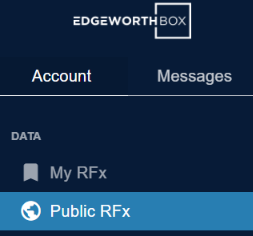
Note you can toggle between live and historical projects at the top of the page next to the search box:
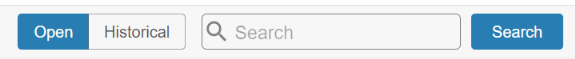
You will see the following:
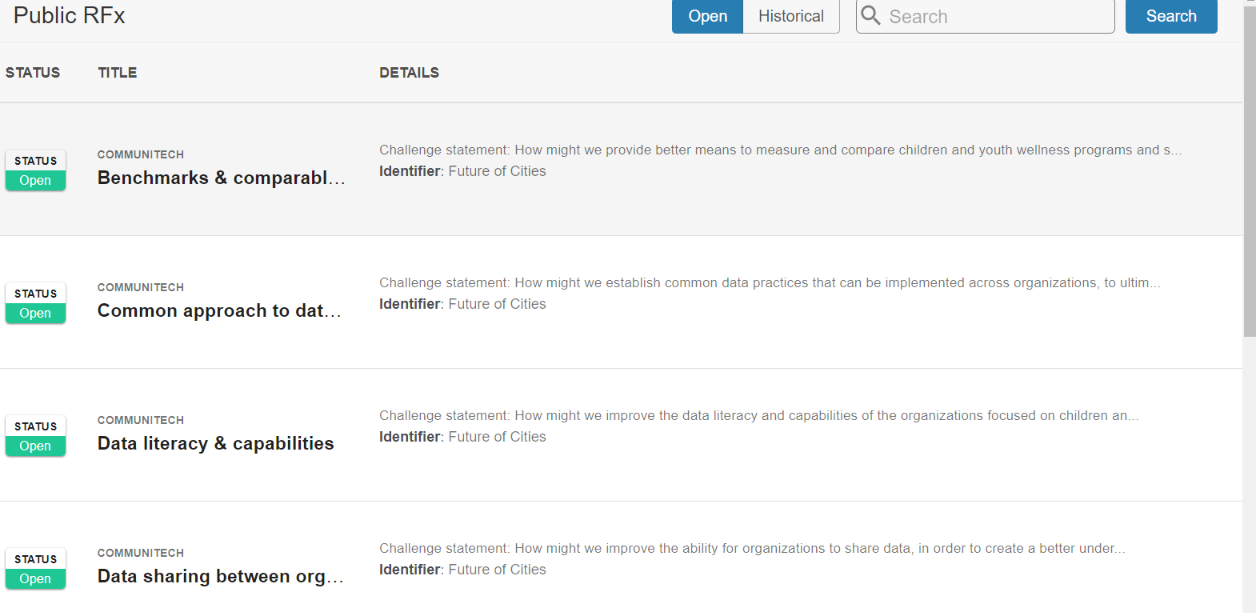
You can scroll manually through the data, page by page, with the page navigation at the bottom:
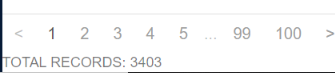
2. Instead of scrolling manually, you can use the Search functionality in the upper right hand corner of the “Public Open RFPs” section.
3. Pick one by clicking on its row in the table.
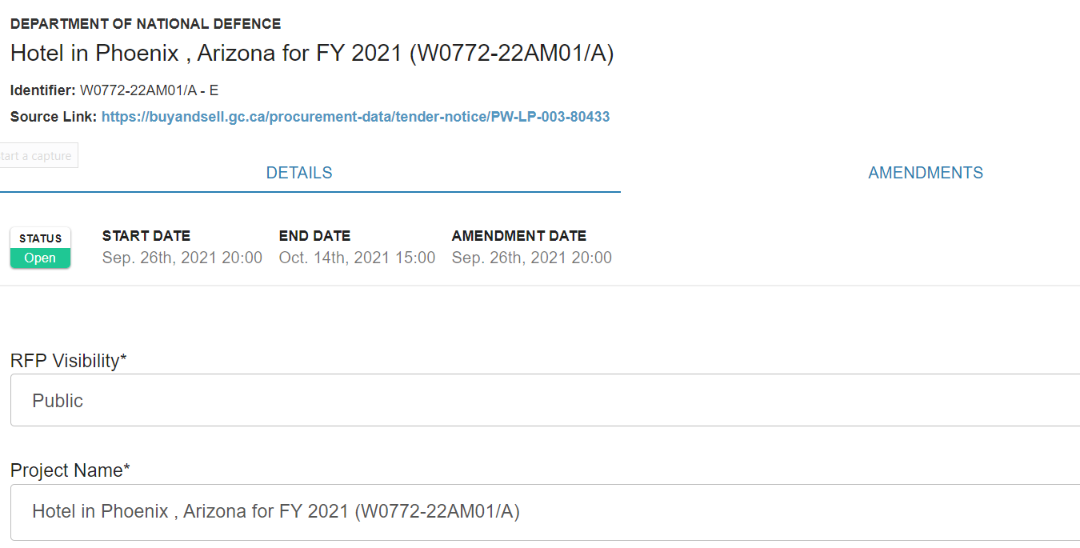
4. Click on the link to go to the home page on the publisher’s website (in this case the Government of Canada):

Where you will see:
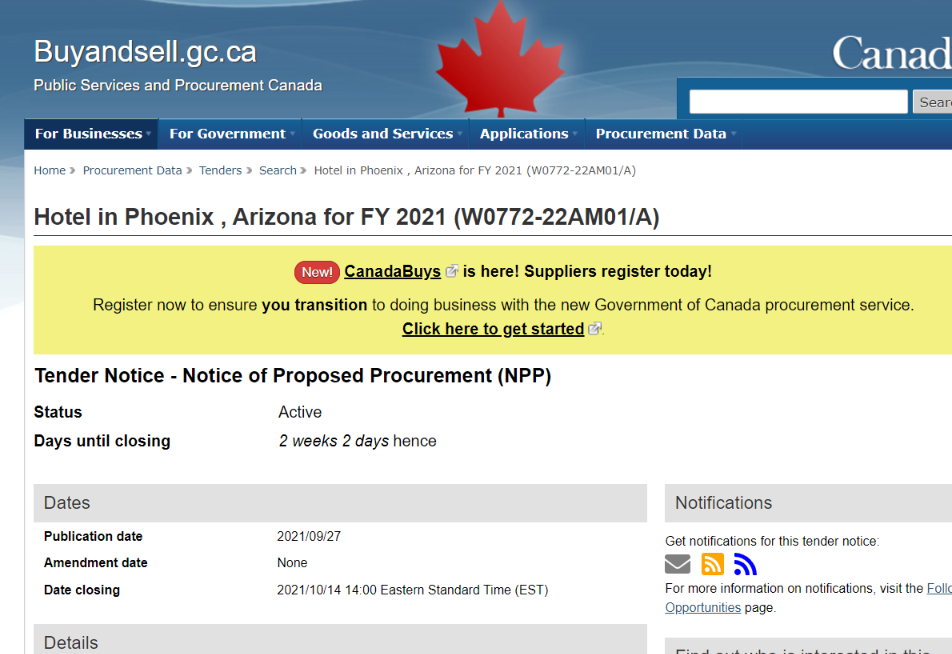
Scrolling down the page shows the list of solicitation documents:

Clicking on the link for amendment number “000”, i.e. the original RFP, we see the PDF for the RFP:

From the Table of Contents, we can see that the Statement of Work is in Annex A: