When a buyer or supplier first signs up with EdgeworthBox, what are the steps to getting onboarded so that they can start using the full functionality of the site?
Last Updated: February 2021
Who Is This For?
This article is for people looking to register with EdgeworthBox as either buyers or suppliers.
Common Issues
EdgeworthBox vets the firms signing up for our service using a three-step process. Organizations and individual users may not understand the three steps. Another common issue is that more than one individual from an organization tries to sign up the buyer or supplier firm.
Video
To view the video, click on the image above.
Solution Overview
To register initially with EdgeworthBox:
1. Ensure that you are the first user from your firm and visit the Apply Form. Acknowledge that your firm has not signed up already for the EdgeworthBox service.
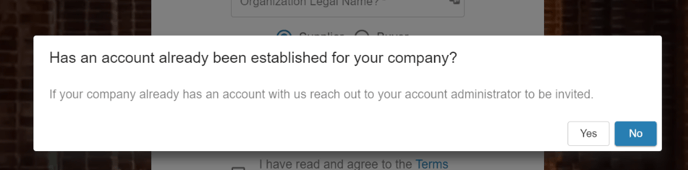
2. Fill in the form and establish the credentials you will use to log in. Make sure that your password includes at least one number, at least one uppercase letter (e.g. A-Z), and at least one special character such as $ or ! or # or @, etc. The password must be at least eight (8) characters in length. Review the Terms of Service and the Privacy Policy and click your assent. Something like “Dt3#c!ww2”.
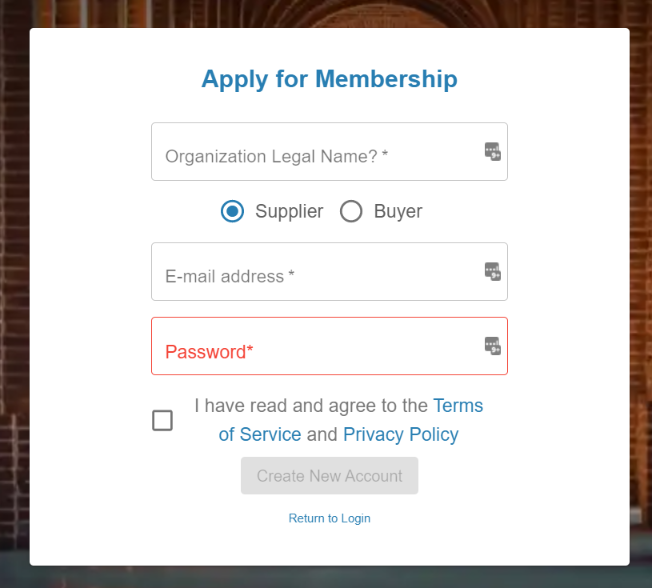
3. Click on “Create New Account.”
4. Once you have created the account, we will send you a six-digit code to your email. (Be sure to check your spam folder.) The code is good for only three minutes. If you are unable to enter the code during that window, you can go back to the login screen and re-enter the email and password you provided. We will send you another code that you must enter to gain access to the site.
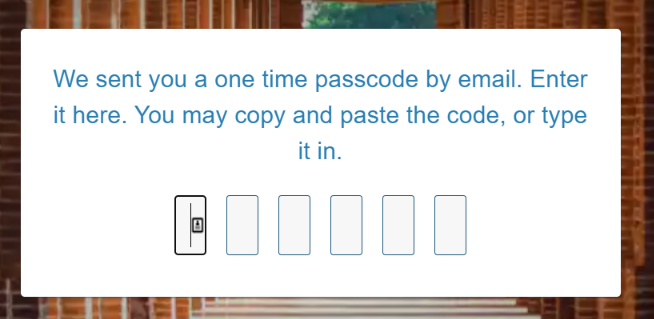
5. After you log in, please fill in the details on your profile page. Click on “My Profile” in the left-hand menu.
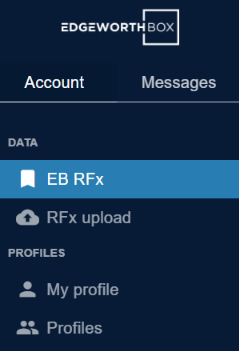
You will see something like this to fill in:
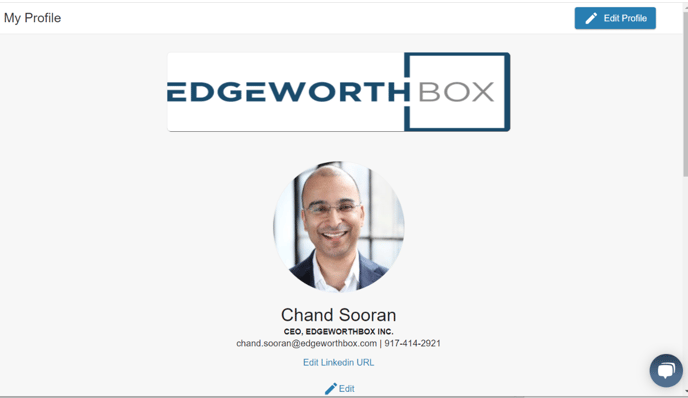
You can see more information about how to fill in your profile at this link.


