Once you have your access token, use it to obtain data from an API endpoint.
1. See these instructions on how to obtain an API token. Once you have done so, you will see the following in Postman.
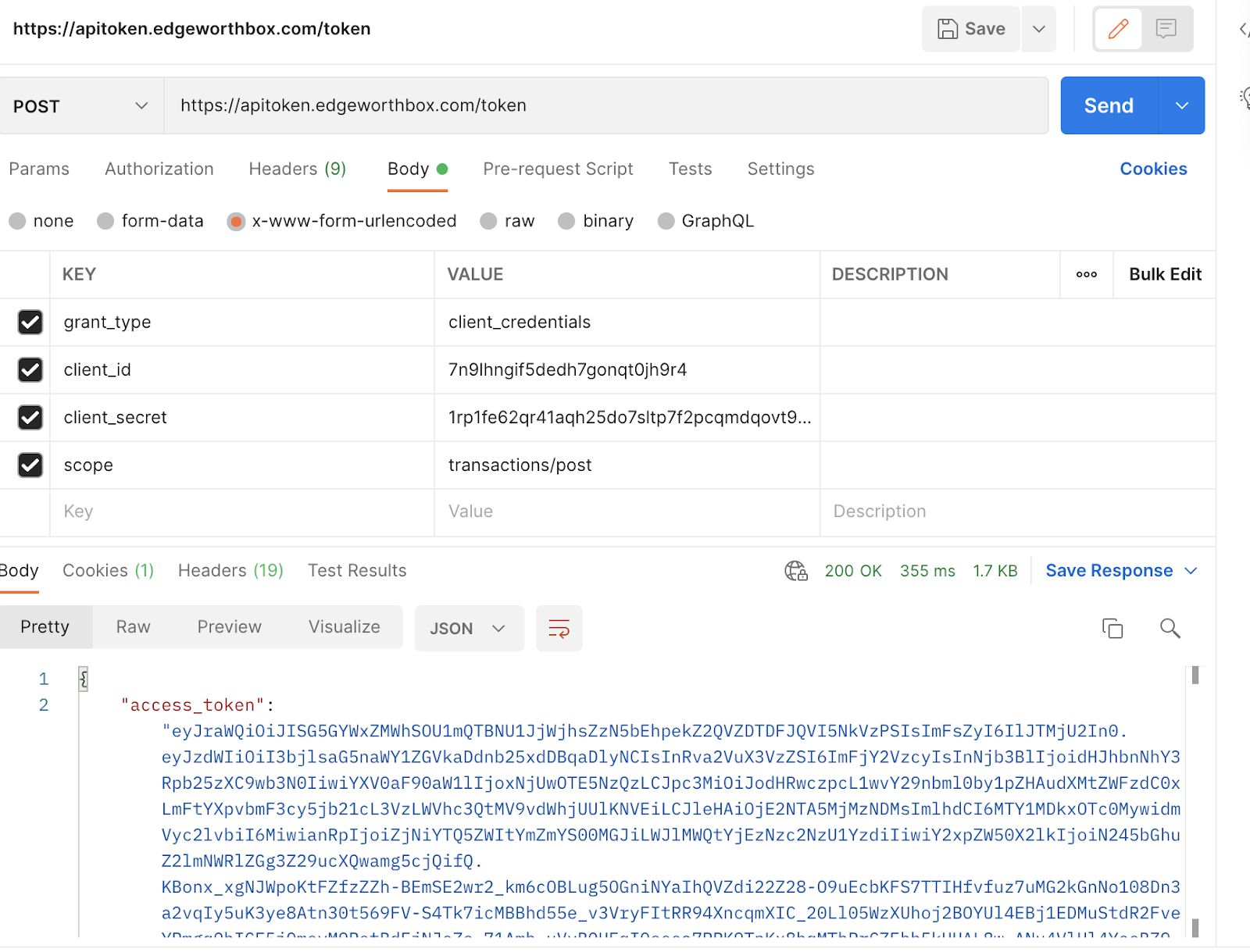
2. Copy the access token, i.e., what is between the quotation marks.
3. Go back up and click on Headers. For “Key” input “Authorization” and for Value type “Bearer” followed by a space and then paste in the authorization token.
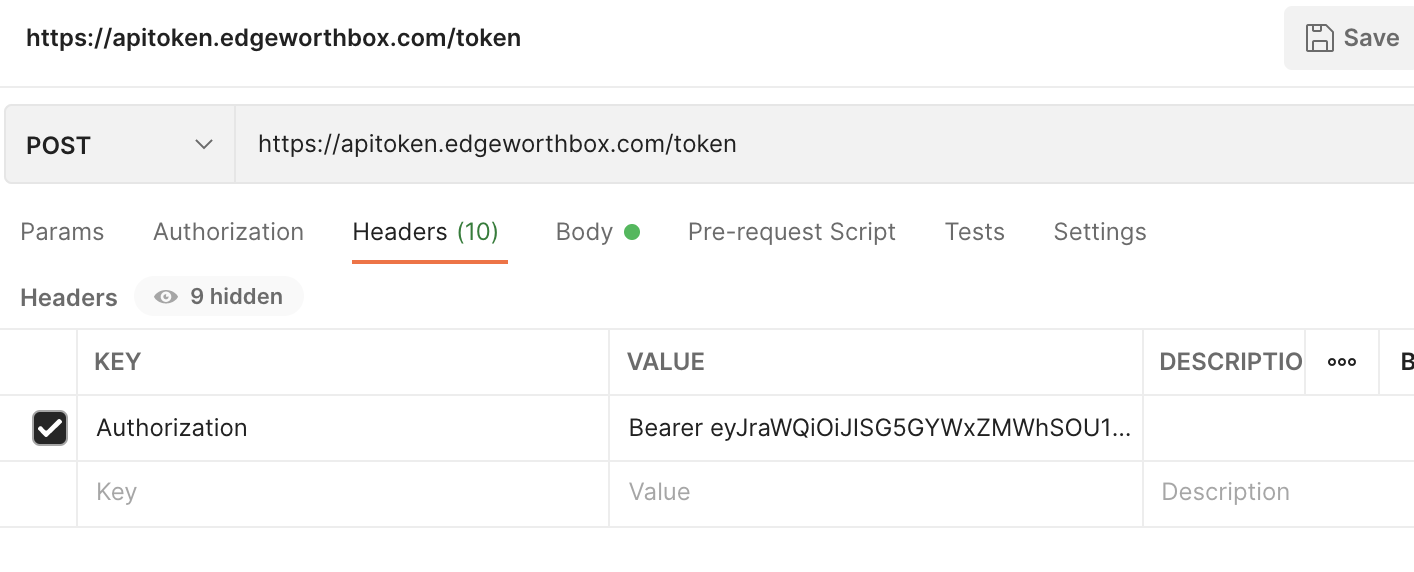
4. Change the POST to a GET with the following URL: http://api.edgeworthbox.com/api/rfps.
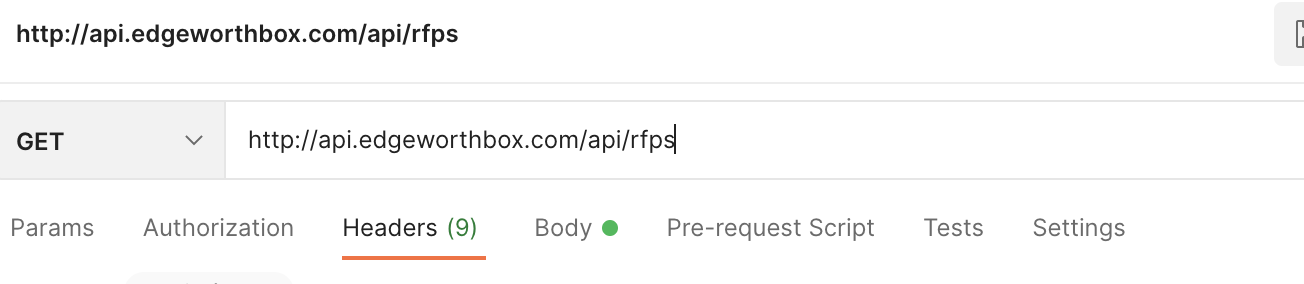
5. Hit “Send” and you see the response in the box at the bottom of the screen:

6. Clicking on Save Response, we get an option to save to file.


